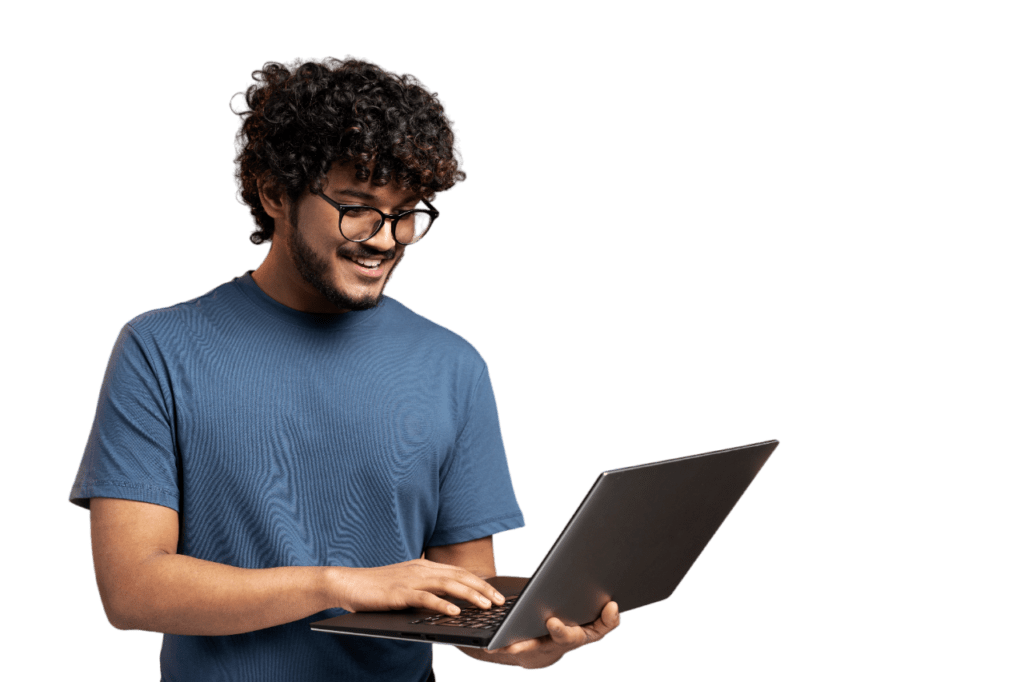Blog
Ultimate Guide To Managing Remote Tech Teams
- Sariga Gopalan
- April 29, 2022
- 9:33 pm
A whitepaper by ellow.io
Table of Contents
Overview
Even after technological developments, people have been very much used to working in an environment where they breathe the same air as everyone else. Walking to someone’s desk for a quick
question or connecting with co-workers through regular catch-ups were the norms.
Pandemic has shifted that trend, and most companies are either forced to move to a remote setting
or have happily done that. People have also realized that they don’t want to spend their precious
lives commuting in busy subways or driving in heavy traffic to get to the office. They are happy
switching jobs if the employer promises remote work.
For the company’s growth and the happiness of the employees, it’s time to accept the reality and
create systems and teams that help you not just survive but thrive in remote work settings.
This document is for anyone ready to fine-tune their remote work environment or looking to move
their company or teams to work remotely. ellow interacts with multiple organizations every day that
are hiring remote developers, which makes us uniquely qualified to talk about this topic. So you can
be sure that the tips and suggestions given here have been tried and tested by successful developer teams.
2 Tips For the Managers of Remote Teams
The remote team manager must set up effective technology, communication, and workflows for their remote employees. This is an obvious role of a manager. Apart from this, they should take care of two things — not micromanaging and building empathy.

Managers should not micromanage. In a remote environment, it’s very tempting to “check in” more frequently than you would do in a physical environment. This can destroy trust and lead to frustration. Instead, you should know more about your team members’ work styles. Let them know that they can come to you for any problem if stuck & what is your expectation in terms of work.
The one quality that managers should have is — empathy. In a physical office, it’s easy to read the body language and know if someone is stressed, going through a personal problem, or not feeling well. So In a remote setting, managers must be proactive in asking team members how life is going and if there’s any help that they need to work efficiently and take care of themselves.
Communication: 3 Ways To Improve Communication with Remote Teams
Improve Written Communication Skills
Here are some tips you can share with your team to help everyone improve their written communication skills:
- Cut the fluff. For example, replace “due to the fact” with “because.”
- Don’t use adjectives. Use data. Instead of saying “it will take a lot of time,” say “it will take 5 hours”. Or instead of saying, “I think this change is performing,” you should say, “change we made led to a 5% increase in speed.”
- Expand acronyms and avoid jargon. Are you writing in a way that anyone can understand? For example, do not assume that everyone understands what MR means. Instead, write the full form – “merge request.”
- Contextualize your message. Communicate assuming others have low context. Provide as much context as possible to avoid confusion. It’s also important because what you write may be read in the future or by someone joining the conversation a lot later after it started.
Conduct Daily Stand-Ups
Daily standup meetings can help teams faster and enhance collaboration. They can help bring up anything that’s blocking development, and get team members connected to help resolve the issues. They also promote accountability and give everyone on the team greater visibility into projects.
If you are not using daily standups, try them for a week or two and see how much better your team is functioning and communicating.
There are two ways you can run a daily stand-up meeting: Synchronously or Asynchronous. The choice depends on the location of your remote team members, type of project, etc.
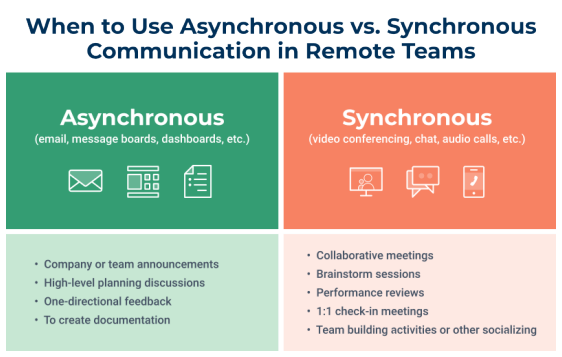
Asynchronous is the best option for distributed teams spread across multiple time zones.
Slack is one of the best ways to do that. At a specific time of the day, Slack can post prompts for people to reply to with their answers.
Here’s how you can set up a daily standup prompt in Slack:
- From your desktop, click on your workspace name in the top left.
- Select Tools > Workflow Builder
- Click the Templates tab, then select Set up in the daily huddles and check-ins tile.
- Edit the template and then choose a channel where the huddle reminder should be posted.
- Click on Publish
Sample of what your message could look like:
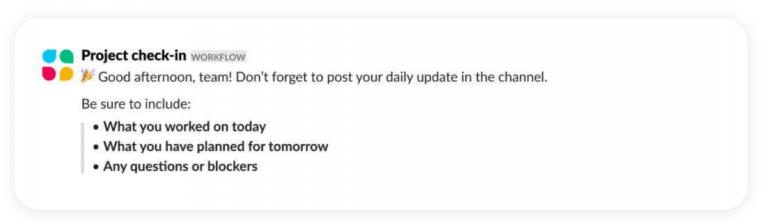
If you are running synchronous standup over a call, here’s a template you can follow:
15-minutes daily standup agenda template
- Icebreaker — Start with a simple question that can get everyone comfortable. E.g. you can ask each member what they are grateful for today or ask them what they are looking forward to for that day (3 min)
- Project updates — Share updates that are relevant to the entire group. Don’t allow anything that is more relevant 1:1 or for just 2-3 people (5 min)
- Issues — Bring up issues and blockers (5 min)
- Next steps — Assign action items (2 min)
Create a Document-First Culture
Documentation can make everyone’s life easier and streamline your operations by establishing a shared understanding of the details.
Documentation promotes transparency. Even if some decisions were made on a call with only the people who were available during a particular time, documentation could help share that information with others who might be feeling left out.
Here are standard documents that you can maintain for your team:
- Weekly check-in Document. This will help you keep track of everyone’s workload, bandwidth, and project assignments.
- Goals Document. It should have company-wide goals and individual goals
- SOPs (Standard Operating Procedure) Documents. Make sure you include video walk-throughs
if required anywhere. - HR Documents:
Leaves procedure
Reimbursement information
Benefits – Travel, conferences, books, insurance, etc
Referral program
Ethics documentation
Examples
Here are some examples of “How We Communicate” documents from other companies:
- Basecamp’s Guide to Internal Communication
- Buffer’s 10 Slack Agreements
- GitLab’s Remote Communication Handbook
- Automattic’s Communication Expectations
Culture: 4 Tips to Build Team Culture With a Remote Team
Culture is equal to the values you define for your company and how you reinforce those values. In a remote team, culture is easy to get trampled when people are hiding behind the screens, not working a lot in collaboration with others and physical office dynamics are not there.
Dedicate time for team building activities
Here are some things you can do:
- Celebrate birthdays & anniversaries virtually.
- Encourage people to book lunch meetings or coffee meetings with others to catch up on life and talk about non-work-related things.
- Create channels for people to share random things they would have otherwise shared in water cooler chats in the office.
You can also take the help of tools that connect with Slack and post prompts to inspire conversations and friendly banters in the Slack channel of your choice. Here’s what it can look like:
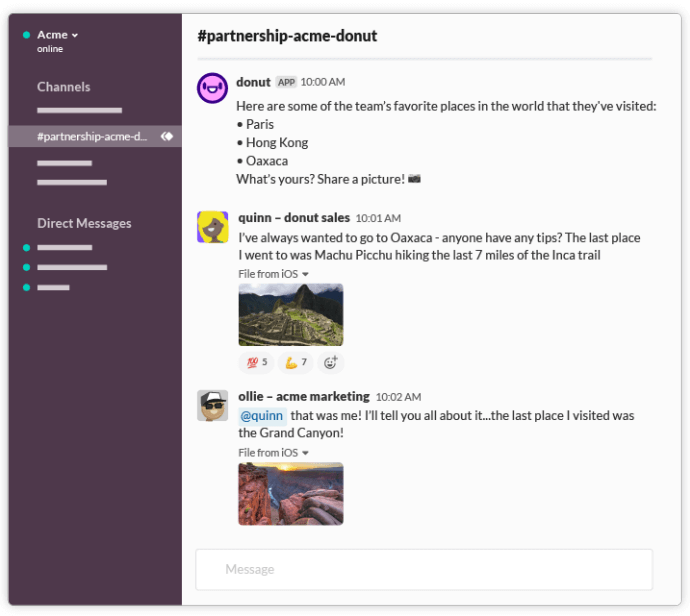
Build an inclusive team
Diversity, inclusion, and belonging are major factors on why people will stay at a company. Inclusion doesn’t just mean including people from different regions and races. It also means inclusion in work.
One way to create inclusion is to promote asynchronous communication & show consideration for people in different timezones.
Don't promote a culture of burn-out
Encourage team members to communicate to the team and managers when they are feeling burnout. Instead of seeing this as a sign of failure, see it as a sign of having awareness.
The first step, though is to prevent this in the first place. Encourage taking regular time-off and setting boundaries of when the work starts and ends.
Ask for regular feedback
The only way to know if your company has a thriving culture or not is to ask the people who are part of it. Send out monthly or quarterly anonymous surveys to see how the company is doing in terms of upholding cultural values.
Questions you can ask:
- On a scale of 0-10, how likely are you to recommend our organization to your friends and colleagues due to the culture?
- Do you feel respected by your team and the organization?
- How do you rate your productivity while working remotely vs in the office?
- Do you feel like you can bring your authentic self to work? Why or why not?
- Do you feel like you have all the resources necessary to do your job well?
- Do you feel aligned with the company’s goals?
To get maximum responses:
- Plan well-in-advance
- Send short and accurate surveys
- Maintain anonymity
- Send reminders
7 Best Practices To Manage a Remote Team
Define work procedure
Productivity in any workplace relies on structured processes.
One way you can ensure that your team can track and view everything happening within the company is by standardizing all your processes, creating them into streamlined workflow templates, and making them accessible through a centralized management dashboard that employees can reference at any given moment.
Manage Expectations on Both Sides
Communicate it upfront that remote work means flexibility, but it’s not an excuse for not completing projects on pre-decided timelines. If you want your team members to accomplish something by a specific time, make sure to communicate that timeline upfront.
Another important aspect of sharing with your team is how often you will meet for follow-ups and project discussions. This way, not only will you get to communicate your expectations, but your team will also be able to openly share how feasible the plan sounds and if there are any better alternatives.
Establish Clear and Direct Goals
When employees are provided with a goal they understand, they are more productive and more likely to take ownership of their work without requiring much intervention.
To keep track of the progress of company-wide and individual goals, you can use the OKR methodology, where objectives are tied to measurable key performance indicators. Break down major goals into smaller parts and assign them to the right people to avoid confusion.
While well-defined goals help in providing employees with a clear direction, avoid stifling their creativity when it comes to achieving their goals. Allowing them to develop an execution plan will help them feel like valued contributors to the project and the company. Furthering this practice with regular training will also allow them to hone their skills.
Work Around Time Zone
This is a challenging aspect of managing remote teams. You will need to be flexible and compassionate while working with people across the globe by deciding on following a time zone for meetings that work for a majority of the employees.
Managers can make use of time zone tools to be aware of their team’s working hours and delegate work accordingly. Another way to show compassion is by recording meetings for the employees so that they may reference them later and resume work without missing a beat.
You can do this by encouraging team members to not reply after their working hours by putting on ‘do not disturb’ for communication channels, blocking their calendars, etc. You can also make use of apps like Slack and Trello in case of asynchronous work.
Hire self-organized people
Contrary to how a regular employee may operate, a self-organized employee will not wait for you to assign tasks to him. Such a team member will know exactly what needs to be done and prioritize his task list and manage the timelines accordingly. These employees tend to increase the productivity rate and efficiency of the team due to feelings of accountability.
The other benefits of hiring a self-organized employee are– better quality of work, an agile team, higher employee satisfaction, and fewer check-ins
Be sensitive to overworking and overloading
Since you aren’t in the same physical location as your team, you may tend to overload them with tasks without realizing it. So, before delegating tasks or assigning something on priority, check in with the employee to see how it affects their current deadlines.
Embrace cultural differences and viewpoints
One thing to keep in mind when managing a remote team may be that you happen to have employees from various cultural backgrounds. One of the first things you may want to do is to decide whether a commonly spoken or a local language will be used for communicating with each other.
Apart from being culturally sensitive, you’ll have to understand the communication styles of your employees and their cultural standpoint on timeliness and other work procedures; but most importantly, you’ll have to embrace things about other cultures without diverting from your own company culture.
Tools That Every Remote Team Needs
Communication Tools
With the right communication tools, you can reduce messaging fatigue, communication lag, and clutter. The best communication tools for a remote team allow people to stay connected with the team over both desktop and mobile. Some of the popular communication tools:
Slack: It’s known for its intuitive UI-UX. Features like Huddle, Screenshare, Channels, etc. make it the right choice for companies of all sizes. You can add integrations such as Zoom, Github, and Google Drive.
Gather: It is a video chat platform that brings elements from the real world to create exciting virtual spaces. You can create a virtual place in the shape of a garden, a local bar, or a conference room. It makes video calls a little less boring & is perfect for fun events and catch ups.
Microsoft Teams: Solution developed by Microsoft for chat, online meetings, and collaboration. integrates well with other Microsoft tools & allows seamless meeting scheduling from your calendar.
Loom: It’s an asynchronous video communication tool. Loom allows you to record your screen with or without an audio message & webcam. It then generates a custom URL that you can share with anyone.
Project Management Tools
Trello: Great for managing the progress of a project & assigning tasks. Trello is the simplest Kanban board you can use for task management. You can create boards, add details and custom fields, and assign due dates. The interface is intuitive as it allows drag-and-drop of cards.
Jira: Jira was designed as an issue & bug-tracking tool but since then, it has evolved into a full project management tool. It can be used for software development, Agile project management, bug tracking, scrum management, content management, IT services, and more.
GitHub: GitHub is a repository hosting service that provides a web-based graphical interface on top of Git, the open-source version control system. GitHub is the most popular tool used for storing, tracking, and collaborating on software projects.
Cloud Storage Tools
Running a virtual office is highly dependent on cloud storage solutions. They should provide easy and secure file sharing, real-time file syncing, automatic file versioning and editing without downloading anything.
Three of the best services are Dropbox, Google Drive, and OneDrive.
Dropbox: It integrates with collaboration tools like Zoom and Slack. Also, admins have advanced tracking and monitoring access to keep an eye on security and productivity.
Google Drive: integration with G Suite (Google’s set of business and productivity apps). One advantage it has over One Drive is easy and intuitive access on mobile.
One Drive: Deep integration with other Microsoft Office products. It has powerful search and real-time collaboration capabilities.
Other Useful Tools
- Catchup: water cooler chats for Slack
- Papermind: A collaborative wiki and knowledge management system for Slack.
- Teampus: The local social network for temporary, log free shares.
- Tability: A tool to manage OKRs for a distributed team
- Remotely Green: To host sociable, engaging events with AI-powered matchmaking and
icebreaking prompts. - Supernormal: Tool to record any Google Meets meeting with a single click. Get the full recording, transcript, and a shareable link.
- Supernormal: Tool to record any Google Meets meeting with a single click. Get the full recording, transcript, and a shareable link.
Looking to Hire Remote Employees?
The advantage of creating an efficient remote team is that the whole world becomes your talent pool. You are no more restricted to hiring from one state, country, or continent. Many times, you can leverage the cost arbitrage of hiring people in places where the cost of living is not very high while selling your product to companies or individuals all over the world. Once you start hiring remotely, the quality of talent you get will also increase.
Hiring remote talent full-time on your company’s payroll is not always an easy road because of rules & regulations or your local government or tax department. Hiring people full-time also takes a long time which delays projects and potential revenue streams.
In such cases, hiring part-time, freelancers, or contractual employees is useful. You are not bound to anyone if the partnership doesn’t work out, there are no gray areas when it comes to regulations, and the talent pool you can tap into is vast and amazing.
If that sounds like a good plan, we would like to introduce ourselves. Ellow.io is a global marketplace that connects companies with pre-vetted talent. Powered by Artificial Intelligence, ellow.io offers all-in-one hiring, tracking, & management solutions for remote talent.
If you are looking to attract talent that can help you bring immense business growth, talk to us today. Book a demo at a time convenient to you here, or drop us an email at if you have any questions.